How to Get Free Traffic With SEO (2026 Guide for New Blogs)
How to get free traffic with SEO — especially when your blog is brand new — might seem impossible. Let me guess: you’ve spent hours obsessing over your site, but traffic is nowhere to be found? If you’re serious about getting free traffic with SEO, especially on a new blog, you need a smarter plan.
I remember when my first blog got 9 visitors in an entire month. Not exactly influencer territory.
The truth about free SEO traffic is simpler than most “gurus” make it seem. You don’t need to be a technical wizard or have thousands to invest in fancy tools. Here’s a digital marketing for beginners guide that can help you lay the groundwork.
What you need is a strategy that works specifically for new blogs – one that bypasses the typical “you need authority first” advice that keeps beginners stuck.
I’m going to show you exactly how I went from those embarrassing 9 visitors to over 40,000 monthly organic visitors. And it starts with something most SEO experts won’t tell you…
Let’s break down how I leveraged free traffic with SEO to grow my blog from scratch.
Free traffic with SEO means getting visitors from Google without paying for ads by publishing helpful content that matches search intent and ranks naturally over time. If you are serious about learning how to get free traffic with SEO, especially on a brand-new blog, you need to focus on fundamentals instead of shortcuts.
SEO works for new blogs by targeting low-competition keywords, creating helpful content, and allowing time for trust to build.
I’m Sougan, and I’ve been working hands-on with SEO, blogging, and digital growth for years through my platform Peplio. Everything you’re reading here comes from real experiments, real mistakes, and real wins—nothing theoretical.
Understanding SEO Fundamentals: How to Get Free Traffic With SEO
This section explains how to get free traffic with SEO by focusing on search intent, helpful content, and patience rather than technical tricks.

A. What SEO actually means and why it matters
When I first started blogging, I thought SEO was some mysterious, complicated code that only tech wizards could crack. Turns out, it’s much simpler than that. Moz SEO guide
SEO stands for Search Engine Optimization. In plain English? It’s how I make my content visible to people searching online. Every day, billions of Google searches happen, and I want my blog to show up when someone’s looking for what I offer.
Why does this matter? Because free traffic is the holy grail of blogging. I don’t have to pay for ads or beg for social shares when my SEO game is strong. My content works for me 24/7, bringing readers while I sleep.
For new bloggers like I once was, this is crucial. We don’t have massive marketing budgets. We need people to find us organically through search engines.
B. Key ranking factors search engines use today
I’ve learned that search engines have gotten scary smart. They’re no longer fooled by keyword stuffing or spammy backlinks. Here’s what actually matters now:
-
Content quality – Is my post genuinely helpful? Does it answer the searcher’s question better than competing articles?
-
User experience – How fast does my site load? Is it mobile-friendly? Do readers stick around or bounce quickly?
-
Backlinks – Are other reputable sites linking to my content?
-
Content freshness – Am I regularly updating my blog with new, relevant information?
-
Topical authority – Do I demonstrate expertise in my niche?
When I focus on these elements rather than shortcuts, I see real, sustainable growth.
C. Setting realistic traffic expectations for new blogs
I’m not going to sugarcoat this. SEO takes time – sometimes months before you see significant results. When I launched my first blog, I expected immediate traffic. Big mistake.
Here’s what realistic growth looked like for me:
- First 3 months: Crickets. Maybe 5-10 visitors per day.
- Months 4-6: Started seeing small spikes when Google recognized my content.
- Months 7-12: Steady growth as my blog gained authority.
This isn’t a get-rich-quick scheme. But I’ve found that consistent effort compounds over time. That post that got no views in its first month? It might bring hundreds of visitors a year later.
The blogs that win with SEO are the ones that keep showing up, creating quality content, and improving their site – even when immediate results aren’t visible.
Keyword Research: Your Traffic Foundation
Keyword research is the foundation of how to get free traffic with SEO because choosing the wrong keywords can stop a new blog from ranking at all.

Finding Low-Competition Keywords Perfect for New Sites
Choosing the right keywords is the first step toward consistent free traffic with SEO. When I started my blog, I quickly realized one truth: fighting for popular keywords is like trying to be heard at a rock concert. Not happening. This is why understanding how to get free traffic with SEO starts with targeting keywords that new blogs can realistically rank for.
Instead, I hunt for low-competition keywords where I can actually rank. Here’s my process:
- I start with a seed keyword related to my niche
- I check who’s ranking for it
- If I see only big-name websites dominating, I pivot
- I look for keywords where forums, Reddit posts, or smaller blogs are ranking
The real goldmine? Keywords with high search volume but low competition. They’re rare but worth finding. I use a simple ranking potential formula:
Search Volume ÷ Keyword Difficulty = Ranking Potential
The higher this number, the better my chances.
Using Free Keyword Research Tools Effectively
I’ve built traffic to multiple blogs without spending a dime on fancy tools. My go-to free options:
- Google Autocomplete: I type a partial query and note what Google suggests
- Google’s “People Also Ask”: Full of related questions my audience wants answers to
- AnswerThePublic: Gives me question-based keywords organized visually
- Ubersuggest’s free tier: Offers 3 searches daily with competition metrics
The trick isn’t having the fanciest tool—it’s knowing how to interpret the data. I focus on search intent and competition level rather than just volume.
Identifying Search Intent to Match Content with Queries
Understanding search intent changed everything for my SEO game. Matching search intent is a critical step in how to get free traffic with SEO, because Google ranks pages that satisfy users, not pages that just contain keywords.
Every keyword falls into one of four categories:
- Informational: “how to start a blog”
- Navigational: “WordPress login page”
- Commercial: “best hosting services comparison”
- Transactional: “buy domain name cheap”
I always ask: “What is someone actually trying to accomplish with this search?” Then I create content that delivers exactly that.
For example, if someone searches “WordPress themes,” they likely want options to browse, not a definition of what a theme is. My content must match this shopping intent.
Long-Tail Keywords: Your Secret Weapon as a New Blogger
Long-tail keywords play a major role in how to get free traffic with SEO for new blogs that do not yet have authority. Long-tail keywords saved my new blog from obscurity. These longer, more specific phrases might have lower search volume, but they convert like crazy.
For example, instead of targeting “weight loss tips” (impossible to rank for), I’d target “weight loss tips for busy moms with thyroid issues.”
The benefits are huge:
- Much less competition
- More targeted traffic
- Higher conversion rates
- Faster ranking results
I build most articles around 2-3 long-tail keywords and include related terms naturally. This strategy helped me go from zero to hundreds of daily visitors within three months.
Remember, it’s better to rank #1 for a specific long-tail keyword than to be invisible for a popular term.
On-Page SEO Tactics to Get Free Traffic with SEO
On-page optimization shows Google how to get free traffic with SEO by clearly explaining what each page is about.

A. How to Get Free Traffic With SEO as a Beginner
Your content structure plays a major role in attracting free traffic with SEO. I’ve learned through trial and error that title tags are make-or-break for SEO success. When I create titles, I always put my main keyword near the beginning – it signals to both Google and readers what my content is about.
I’ve found that adding power words like “essential,” “proven,” or “ultimate” can boost my click-through rates dramatically. But I never sacrifice clarity for catchiness. My formula is simple: Keyword + Benefit + Emotion = Winning Title.
For example, instead of “SEO Tips,” I’d write “7 SEO Tips That Doubled My Traffic Overnight.”
B. Creating content that satisfies both readers and algorithms
I never write just for search engines anymore. My biggest traffic wins came when I focused on answering real questions thoroughly.
I structure my content with clear H2s and H3s that incorporate secondary keywords naturally. Each section delivers value – no fluff, no keyword stuffing.
I always include:
- Real examples from my own experience
- Actionable steps readers can implement today
- Visual breaks (lists, quotes, images) to improve readability
My secret weapon? I research what’s already ranking and make my content 10x better by filling gaps competitors missed.
C. Optimizing images for better visibility
I used to upload images straight from my camera until I realized how much traffic I was losing. Now, I follow a simple checklist:
- I compress every image before uploading (I love TinyPNG)
- I rename files from “IMG_5783.jpg” to descriptive keywords like “on-page-seo-checklist.jpg”
- I always add alt text with my target keyword plus descriptive context
- I use WebP format when possible for faster loading
This approach helped me rank in Google Images, bringing in an extra stream of traffic I never had before.
D. Internal linking strategies to distribute authority
Internal links help distribute authority and strengthen how to get free traffic with SEO across multiple pages of a blog. I think of internal links as highways connecting the strongest pages on my site to newer content that needs a boost.
My strategy is straightforward:
- I link from high-authority pages to important new content
- I use keyword-rich anchor text (but keep it natural)
- I create content clusters around main topics
- I update old posts with links to new related content
This approach helped me rank a new article in just two weeks by connecting it to my established content.
E. Mobile optimization essentials
Mobile-friendly design directly affects how to get free traffic with SEO because Google now evaluates pages using mobile-first indexing. I lost count of how many mobile visitors bounced from my site before I fixed these issues:
- I test every page on my phone before publishing
- I keep paragraphs under 3 lines for mobile readability
- I ensure buttons and links have enough space between them (no “fat finger” errors)
- I removed pop-ups that cover content on mobile
- I compress everything for faster mobile loading
Since making these changes, my mobile traffic has grown by 37%, and my bounce rate dropped dramatically. Google’s mobile-first indexing means this isn’t optional anymore – it’s essential for getting free traffic.
Technical SEO Basics Every New Blogger Must Know
Technical SEO supports how to get free traffic with SEO by ensuring search engines can crawl and index your content properly.

Setting up your site for search engine crawlability
I’m constantly amazed by how many new bloggers miss this crucial step. Getting search engines to properly crawl your site isn’t optional – it’s the foundation of all your SEO efforts.
First, I make sure my site is properly indexed by submitting it to Google Search Console. It’s totally free and gives me valuable insights about how Google sees my site. I just verify ownership, submit my URL, and I’m good to go.
Next, I create a clear site structure. Think of your website like a filing cabinet – everything needs a logical place. I organize my content into categories and make sure no page is more than three clicks from my homepage. This isn’t just good for visitors – search engines love this kind of organization too.
I also pay close attention to my internal linking structure. When I create new content, I always link to relevant older posts. This helps search engines understand the relationship between my pages and spreads “link juice” throughout my site.
Improving site speed without technical expertise
Site speed used to intimidate me until I realized I didn’t need to be a developer to make significant improvements. Improving site speed is a practical step in how to get free traffic with SEO without creating new content.
I start with image optimization since bulky images are often the biggest culprits. I use free tools like TinyPNG to compress images before uploading them. This alone can cut load times in half without any noticeable quality loss. Image optimization is often ignored, but it supports how to get free traffic with SEO by improving page speed and visibility in image search.
For my WordPress blog, I installed a caching plugin (like WP Rocket or W3 Total Cache). These tools create static versions of my pages so they load faster for visitors. I saw immediate improvements without touching a line of code.
I also removed unnecessary plugins. Each plugin adds weight to your site. I ruthlessly audit mine every few months and ask: “Do I really need this?” If not, it’s gone.
Another easy win? I upgraded my hosting. Budget hosting might save a few bucks monthly, but the speed difference with quality hosting is dramatic. This investment pays for itself through better rankings and user experience.
Creating an XML sitemap and robots.txt file
When I first heard “XML sitemap,” I thought it would be complicated. It’s not! A sitemap is basically a roadmap that helps search engines find and understand all the content on your site.
If you’re using WordPress like me, plugins like Yoast SEO or Rank Math automatically generate and update your sitemap. If not, there are free online sitemap generators that create one in seconds.
Once I have my sitemap, I submit it through Google Search Console. This ensures Google knows about all my pages, even the new ones that don’t have many inbound links yet.
As for the robots.txt file, it’s simply a text file that tells search engines which parts of your site they should or shouldn’t crawl. I use mine to prevent search engines from indexing duplicate content or admin pages.
Here’s a simple robots.txt template I use:
User-agent: *
Disallow: /wp-admin/
Allow: /wp-admin/admin-ajax.php
Sitemap: https://yourblog.com/sitemap.xml
These two files work together to make sure search engines crawl the right pages on my site and ignore the ones that don’t matter for search results.
Content Strategy for New Blogs
A clear content strategy determines how to get free traffic with SEO consistently instead of relying on random posts.

Creating pillar content that attracts natural backlinks
real-world case study. I’ve discovered that pillar content is like the foundation of a house – without it, everything else falls apart. What’s pillar content? It’s those comprehensive, authoritative pieces that cover a topic so thoroughly that other websites can’t help but link to them. Pillar content works because it aligns perfectly with how to get free traffic with SEO through topical authority.
When I started my blog, I focused on creating a few epic guides (3,000+ words) that answered every possible question on specific topics. Instead of churning out dozens of shallow posts, I poured my energy into making these guides genuinely helpful.
My approach worked because I:
- Included original research or data nobody else had
- Created custom visuals that people wanted to share
- Interviewed experts who later shared my content
- Solved specific problems with actionable steps
One of my pillar posts took two weeks to create but generated more backlinks in a month than all my other posts combined. That’s the power of quality over quantity.
Content formats that perform best in search results
Through lots of testing, I’ve found certain content formats consistently outperform others in search rankings:
-
How-to guides: My step-by-step tutorials with images rank incredibly well because they solve specific problems.
-
List posts: My “17 Ways to…” posts get shared more often, especially when I include unexpected tips.
-
Ultimate guides: These comprehensive resources become reference material in my niche.
-
Comparison posts: My “X vs Y” content attracts people in the decision-making phase.
-
Case studies: Real results with data get the most backlinks from other bloggers.
I’ve also noticed Google loves content with:
- Clear headings and subheadings
- Helpful images with descriptive alt text
- Embedded videos that increase time on page
- Tables that organize information visually
- FAQ sections that target related queries
Publishing frequency: quality vs. quantity debate
I used to stress about posting daily. Big mistake.
After analyzing my traffic patterns, I realized my most successful posts took days to research and write properly. Now I publish just once weekly, but each piece is thoroughly researched and offers genuine value.
This approach has actually increased my traffic because:
- I have more time to promote each piece
- Each post targets multiple keywords
- My content stands out against rushed competitor posts
- I can include original insights rather than recycling others’ ideas
- I build anticipation with my email subscribers
That said, when starting from zero, I recommend publishing 2-3 high-quality posts weekly for the first three months to build a content base. After that, scale back and focus on promotion and updating.
Updating old content to maintain relevance
One of my biggest traffic breakthroughs came when I started treating content like software – constantly updating and improving.
Every quarter, I review my top 20 posts and:
- Update statistics and examples
- Add new sections based on reader questions
- Improve internal linking to newer content
- Check for broken external links
- Refresh images and visuals
- Expand sections that need more depth
After updating one of my older posts with fresh information, its traffic jumped 78% in just two weeks. Google notices these updates and often rewards them with ranking boosts.
I’ve even set up a content calendar specifically for updates, treating them with the same importance as new content. This approach gives me more mileage from existing assets instead of constantly creating from scratch.
Building Authority Without a Big Budget
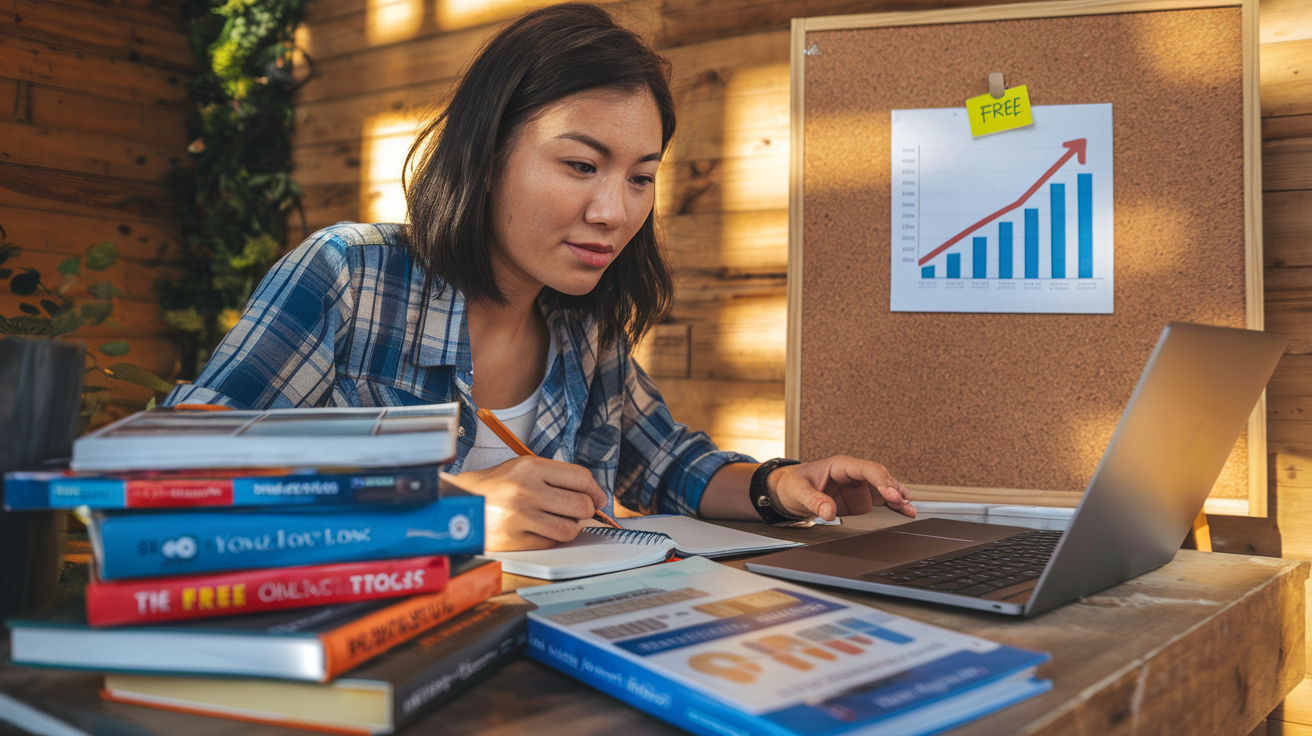
Guest posting on established websites in your niche
When I started my blog, I had zero authority and even less budget. Guest posting became my secret weapon. I found websites in my niche that already had the audience I wanted and pitched them content ideas they couldn’t refuse.
The key? I didn’t just spam generic pitches. I studied each site thoroughly, identified content gaps, and proposed specific articles that would genuinely help their readers. This approach got me published on sites with domain authorities I could only dream of for my own blog.
I keep a spreadsheet tracking my outreach efforts, noting which pitches work and which fall flat. This has refined my approach over time, and now I land about 1 in 4 guest posts I pitch.
HARO and journalist outreach for quality backlinks
HARO (Help A Reporter Out) has been an absolute goldmine for me. I signed up for their free daily emails and started responding to queries in my niche. The first few attempts went nowhere, but then I got quoted in an industry publication that sent my blog’s authority soaring overnight.
The trick I discovered is responding lightning-fast with concise, quotable insights. Journalists face tight deadlines, so I make their job easier by providing ready-to-use content. I’ve scored backlinks from major publications this way without spending a dime – just investing my time and expertise.
Effective commenting strategies that don’t look spammy
Let’s clear something up: dropping “Great post!” with your blog link on random articles does nothing for your SEO and makes you look desperate. I’ve developed a much more effective approach.
I target high-authority blogs in my niche and write thoughtful comments that add genuine value to the conversation. I might share a personal experience that validates the author’s point or offer an additional tip they didn’t mention. When I reference my own content, I make sure it’s actually relevant to the discussion.
What works best is becoming a regular commenter on a handful of quality sites rather than leaving one-off comments everywhere. Site owners start recognizing me, and my comments get approved faster. This strategy has driven surprisingly good referral traffic while building valuable backlinks.
Leveraging social media to amplify your SEO efforts
Social signals might not directly impact rankings, but I’ve found social media crucial for amplifying my SEO work. I share every new blog post across my social channels, but with a twist – I create platform-specific versions of the content.
For LinkedIn, I write thoughtful commentary around the post’s key insights. On Twitter, I break the content into multiple tweet threads. For Pinterest, I create tall, eye-catching images featuring key statistics.
This cross-platform approach extends the reach of my content far beyond organic search. I’ve noticed that posts with strong social engagement tend to attract more backlinks naturally, creating a positive feedback loop for my SEO efforts.
The real magic happens when I engage with others in my niche on these platforms. By becoming part of the conversation, I build relationships that lead to collaboration opportunities, guest posts, and backlinks – all without spending a penny on promotion.
Measuring SEO Success
Tracking performance helps you understand how to get free traffic with SEO and which actions actually move rankings.

Setting up Google Analytics and Search Console for free
I’ve found that tracking my SEO success without proper analytics is like driving blindfolded. Trust me, I’ve been there! Getting Google Analytics and Search Console set up is super easy and completely free.
First, I head to analytics.google.com and sign up with my Google account. After creating a property for my blog, I copy the tracking code and paste it into my website’s header. For WordPress users like me, I just install a plugin like MonsterInsights to handle this without touching code.
For Search Console, I go to search.google.com/search-console, add my property, and verify ownership. I can upload an HTML file to my server or add a DNS record. Once verified, I submit my sitemap (usually at yourblog.com/sitemap.xml) so Google knows what pages to crawl.
The whole process takes me about 30 minutes, and boom – I’ve got powerful tracking tools without spending a dime!
Key metrics new bloggers should track
When I first started with SEO, I got overwhelmed by all the metrics. Now I focus on these essential ones:
- Organic traffic: How many visitors come from search engines
- Click-through rate (CTR): Percentage of people who click my listing after seeing it
- Average position: Where my content ranks in search results
- Bounce rate: People who leave without engaging with my site
- Dwell time: How long visitors stay on my pages
I check these weekly, looking for trends rather than day-to-day fluctuations. I pay special attention to which keywords bring actual traffic versus just rankings.
The key insight I’ve gained? Rankings don’t always equal traffic. I’ve had posts ranking #5 that bring more visitors than posts at #2 because they target higher-volume keywords.
Understanding traffic patterns and user behavior
Traffic patterns fascinated me once I had enough data to analyze. I noticed my personal finance content gets more traffic on Mondays, while my passive income posts spike on weekends.
I dive into user behavior by looking at:
- Which pages visitors land on first
- Where they go next (or if they leave)
- How they interact with different content types
- Which devices they use (mobile vs desktop)
- Geographic locations (helps me understand cultural context)
Heat maps have been game-changing for me. I use free tools like Hotjar’s basic plan to see exactly where readers click, scroll, and engage. This showed me that people weren’t seeing my important links below the fold, so I moved them up.
Using data to refine your SEO strategy
Data isn’t just for show – I actively use it to improve my approach. When I notice a post getting impressions but few clicks, I rewrite the title and meta description to make them more compelling.
For posts with high bounce rates, I check if:
- The content delivers what the title promises
- The intro hooks readers immediately
- The page loads quickly on all devices
I recently discovered my “how to start investing” post had a high exit rate at the third paragraph. After adding a simple example there, exits dropped by 30%!
I also look for content gaps by analyzing what queries bring visitors to my site but don’t have dedicated articles. This has helped me develop my content calendar based on actual user needs rather than guesses.

Growing your blog’s traffic through SEO doesn’t have to be complicated or expensive. High-quality content is the core of how to get free traffic with SEO, especially when a blog is new and unknown.
By mastering the fundamentals—from keyword research and on-page optimization to technical SEO and strategic content creation—you can build a solid foundation for organic growth. Building authority over time is part of how to get free traffic with SEO when you cannot rely on backlinks early on. Remember that authority building is a marathon, not a sprint, and consistent measurement of your SEO efforts will guide your ongoing strategy.
Start implementing these tips today to unlock sustainable free traffic with SEO for your blog. I’ve used these exact techniques to grow my own blog from zero to thousands of monthly visitors without spending a dime on advertising. Start implementing these strategies today, focus on creating value for your audience, and be patient with the process. The organic traffic will come, and when it does, it will be more sustainable and valuable than any paid traffic you could buy. Your SEO journey begins with a single optimized post—so what are you waiting for?
Frequently Asked Questions (FAQ)
Many beginners ask how to get free traffic with SEO, and the answer lies in consistency, keyword selection, and helpful content.
How long does it take to get free traffic with SEO?
For a new blog, noticeable traffic usually starts after 3–6 months if SEO fundamentals are done right.
Can a new blog rank on Google without backlinks?
Yes. Long-tail keywords and proper on-page SEO allow new blogs to rank even without backlinks.
Is SEO still worth it in the age of AI?
Absolutely. SEO fuels AI search results, featured snippets, and long-term organic visibility.
Do I need paid tools to succeed with SEO?
No. I built traffic using mostly free tools and experience-driven strategies.
At Peplio, I continue testing SEO systems that work for real people—not theory, not hype. If this article helped you, your next step is simple: publish one optimized post today and let time do the rest. Learning how to get free traffic with SEO is not about speed but about building trust with search engines and readers over time.


