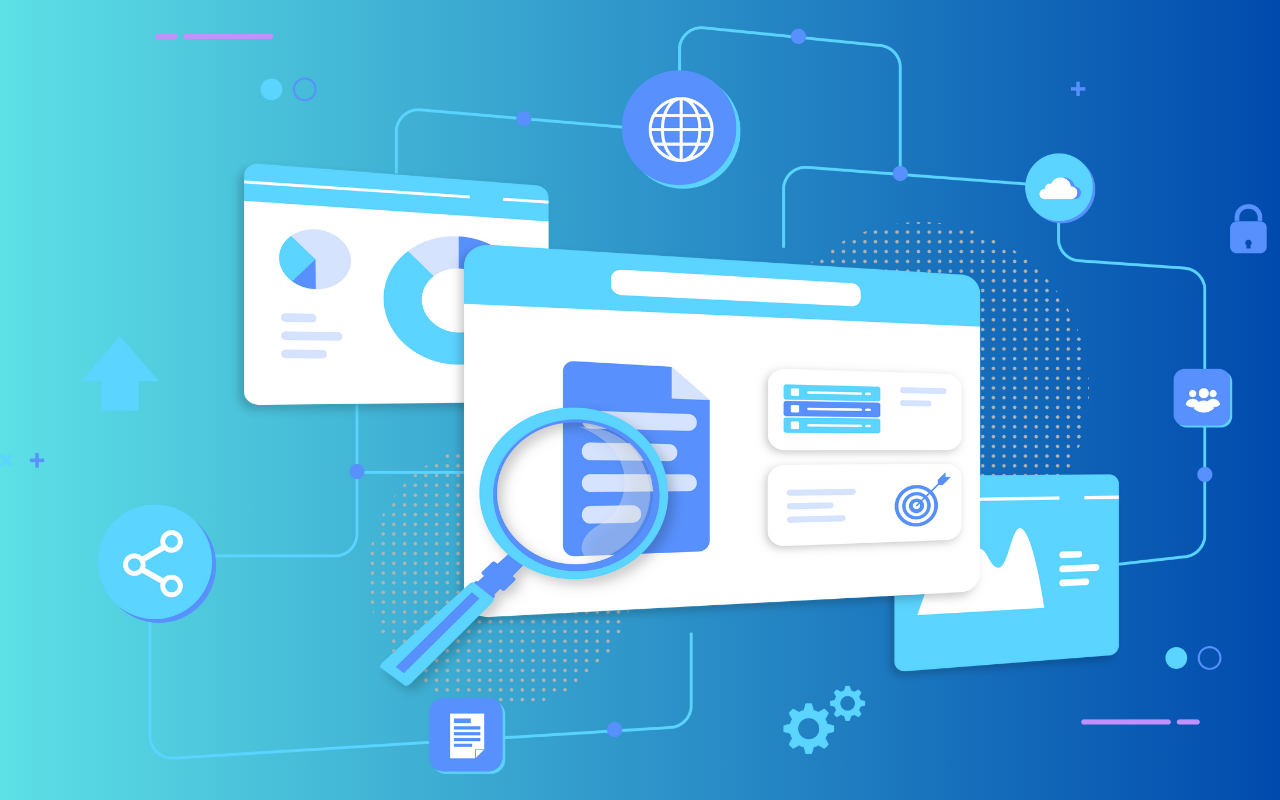Amazing Hacks To Rank Your Website On Google’s #1 Page
Getting your website to rank on the coveted first page of Google can feel like chasing after a pot of gold at the end of a rainbow. But here’s the truth: It’s entirely possible. Whether you’re a small business owner, a blogger, or running an eCommerce store, there are strategies—
hacks, if you will—that can significantly boost your chances of claiming that prized top spot.So, grab a cup of coffee (or tea, if that’s your thing), and let’s dive into some amazing hacks that will help you make Google love your website.
1. Master the Art of Keyword Research
Imagine trying to bake a cake without a recipe. Sure, you might end up with something edible, but will it taste amazing? Probably not. The same goes for creating content without knowing what keywords your audience is searching for.Here’s the deal: Keywords are the backbone of your SEO strategy. They tell Google what your page is about and help it match your content to the people searching for it.
Practical Hacks:
- Use Tools Like Ubersuggest or Google Keyword Planner: These are free (or have free versions) and will give you a treasure trove of keyword ideas.
- Find Long-Tail Keywords: Instead of targeting broad terms like “shoes,” go for long-tail keywords like “best running shoes for flat feet.” These are less competitive and often have higher conversion rates.
Fun Fact: When I first started experimenting with SEO, I tried ranking for “SEO tips”—spoiler alert—it didn’t work. But when I shifted to “SEO tips for small businesses,” boom! My ranking improved.
2. Create Kick-Ass Content That People Love
Let’s face it: No one wants to read boring, bland content. Google’s algorithm loves high-quality, relevant, and engaging content—and so do your readers.
Actionable Hacks:
- Answer Common Questions: Use tools like AnswerThePublic to find what people are asking in your industry, and create content around those questions.
- Write for Humans, Not Just Algorithms: Sure, you want to rank on Google, but if your content sounds like it was written by a robot (no offense to our AI friends), no one will stick around to read it. Make it conversational, funny, or even a little quirky.
- Use Visuals: Graphics, infographics, and videos can significantly increase engagement. Bonus points if you embed a YouTube video—Google owns YouTube, and they love showcasing their own content.
3. Optimize Your On-Page SEO
On-page SEO is like giving your website a little spa day—you’re sprucing it up so Google sees it as a well-organized, valuable resource. Plus, it’s one of the easier things to tackle.
Quick Wins:
- Meta Titles and Descriptions: These are like the headlines of your pages. Make them compelling! If someone’s skimming search results, a great title can be the difference between a click and a scroll.Example: Instead of “SEO Services,” try “Expert SEO Services to Skyrocket Your Website’s Traffic.”
- Header Tags (H1, H2, H3): Think of these as the table of contents for your page. They help both users and search engines navigate your content.
- Internal Links: Link to your own content wherever it makes sense. For example, if you’re writing about “best SEO practices,” link to your blog post on “common SEO mistakes.”
4. Mobile Optimization is Non-Negotiable
Here’s a hard truth: If your site isn’t optimized for mobile, you’re going to struggle to rank well. Most users are on their phones, and Google knows this. That’s why they introduced mobile-first indexing. Translation? Google primarily looks at the mobile version of your site when determining rankings.
Easy Fixes:
- Responsive Design: Make sure your website looks great on any device, whether it’s a phone, tablet, or desktop.
- Page Speed: Mobile users are impatient (aren’t we all?). If your page takes longer than three seconds to load, you risk losing visitors. Use tools like Google PageSpeed Insights to see where you can improve.
Pro Tip: When I optimized my site for mobile and sped up my page load time, my bounce rate (the number of people who leave after visiting one page) dropped dramatically. That’s a win in Google’s eyes!
5. Build High-Quality Backlinks
Think of backlinks as a vote of confidence from other websites. When reputable sites link to yours, Google sees this as a sign that your content is trustworthy and valuable. And trust me, Google is all about that reputation game.
Smart Strategies:
- Guest Blogging: Write articles for other websites in your industry, and in return, they’ll often allow you to include a link back to your site.
- Outreach: Find websites in your niche that might benefit from linking to your content and ask politely. Be genuine, though—no one likes spammy emails.
- Create Shareable Content: The more valuable your content, the more likely other sites will link to it naturally.
6. Leverage Local SEO (If You’re a Local Business)
If you run a local business, you
must optimize for local searches. Think about how often you’ve Googled “best coffee shop near me.” You want to be the one popping up when people search for services in your area.
Local SEO Hacks:
- Google My Business: If you haven’t set up your Google My Business profile yet, do it now! Fill it out completely, and encourage your happy customers to leave reviews.
- Local Keywords: Include location-based keywords in your meta titles, descriptions, and content. Instead of “plumber,” try “plumber in [Your City].”
7. User Experience (UX) Matters More Than You Think
Here’s a secret: Google pays attention to how people interact with your site. If visitors come to your page and leave immediately, it signals to Google that your site isn’t delivering value. So, a great user experience is a must!
Key Focus Areas:
- Easy Navigation: Make it simple for users to find what they’re looking for. No one likes playing hide-and-seek with your menu.
- Readability: Break up your text with headings, bullet points, and images. No one wants to read a massive wall of text.
- Engagement: Add elements like comment sections, share buttons, and calls to action to keep your audience engaged.
Remember, it’s not about being perfect—it’s about continuous improvement. So, start with these hacks, keep refining your approach, and who knows? Maybe you’ll be celebrating your spot on Google’s #1 page sooner than you think!Now, what’s your first step? Happy ranking!