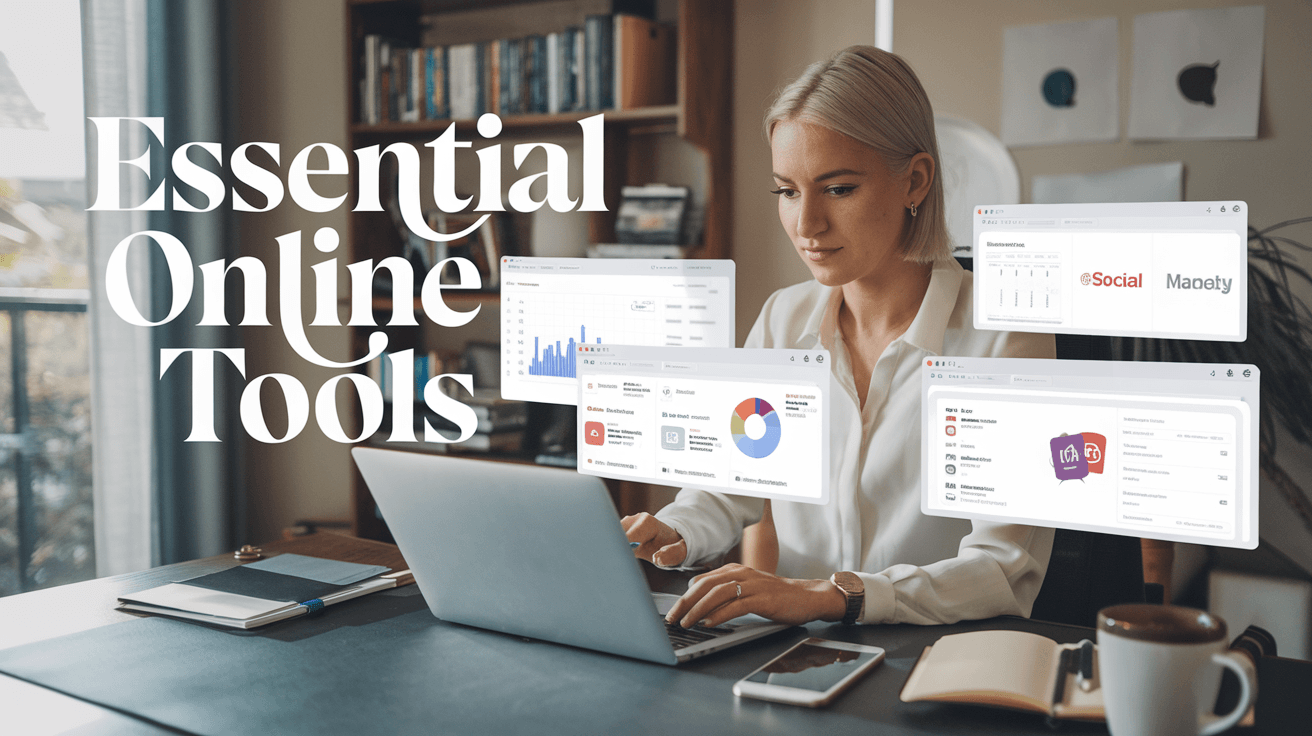Imagine streamlining your operations, boosting productivity, and skyrocketing your business growth – all with just a few clicks. From project management to financial software, customer relationship tools to e-commerce platforms, the right digital arsenal can transform your small business into a well-oiled machine. 💼🚀
In this comprehensive guide, we’ll explore nine categories of must-have online tools that every small business owner should consider. Whether you’re looking to enhance your social media presence, optimize your email marketing, or simply manage your time more effectively, we’ve got you covered. Let’s dive into the world of digital solutions that can take your small business to the next level!
Project Management Tools

Streamline tasks and deadlines
Efficient project management tools are essential for small businesses to organize tasks and meet deadlines. Popular options include:
Trello: Visual board-based organization
Asana: Comprehensive task management
Monday.com: Customizable workflows
| Tool | Key Feature | Best For |
|---|---|---|
| Trello | Kanban boards | Visual planners |
| Asana | Task dependencies | Complex projects |
| Monday.com | Customization | Diverse teams |
Enhance team collaboration
Project management tools foster seamless collaboration, enabling teams to work together effectively. These platforms offer features like real-time updates, file sharing, and communication channels, ensuring everyone stays informed and aligned on project goals.
Financial Management Software

Simplify bookkeeping and accounting
Streamline your financial processes with user-friendly software designed for small businesses. These tools automate data entry, categorize transactions, and reconcile accounts, saving time and reducing errors.
| Feature | Benefit |
|---|---|
| Automated data entry | Saves time |
| Transaction categorization | Improves organization |
| Account reconciliation | Reduces errors |
Generate financial reports
Access powerful reporting tools to gain insights into your business’s financial health. Generate balance sheets, profit and loss statements, and cash flow reports with just a few clicks.
Real-time financial data
Customizable reports
Visual representations of financial trends
Customer Relationship Management (CRM) Systems

A. Organize customer data
Customer Relationship Management (CRM) systems are essential for small businesses to effectively manage customer interactions. Here’s how CRM tools help organize customer data:
Centralized database
Contact information
Purchase history
Communication logs
Customer preferences
| Benefits of Organized Customer Data |
|---|
| Improved customer service |
| Personalized marketing |
| Efficient sales processes |
| Data-driven decision making |
B. Improve customer communication
CRM systems enhance customer communication by providing:
Automated follow-ups
Personalized messaging
Multi-channel support
This leads to stronger customer relationships and increased loyalty.
E-commerce Platforms

Set up online storefronts
E-commerce platforms offer user-friendly interfaces to create attractive online stores:
Shopify
WooCommerce
BigCommerce
Squarespace
| Platform | Ease of Use | Customization | Pricing |
|---|---|---|---|
| Shopify | High | Moderate | $$$ |
| WooCommerce | Moderate | High | $ |
Process secure payments
Robust e-commerce platforms integrate secure payment gateways, ensuring safe transactions for both businesses and customers. They support various payment methods, from credit cards to digital wallets, enhancing the shopping experience and building trust with your clientele.
Social Media Management Tools

Schedule posts across platforms
Streamline your social media presence by scheduling posts across multiple platforms. Tools like Hootsuite and Buffer allow you to:
Plan content in advance
Maintain consistent posting schedules
Tailor messages for each platform
Save time and boost efficiency
| Platform | Key Features |
|---|---|
| Hootsuite | Multi-platform support, team collaboration |
| Buffer | Visual planning, analytics integration |
Monitor brand mentions
Stay on top of your brand’s online reputation with social listening tools. These applications help you:
Track mentions across social networks
Identify potential customers or partners
Address customer concerns promptly
Gauge sentiment around your brand
Email Marketing Solutions

Build and segment contact lists
Building a robust email list is crucial for effective marketing. Start by:
Offering valuable lead magnets
Using pop-ups on your website
Leveraging social media platforms
Segmentation allows for targeted messaging. Segment based on:
| Criteria | Examples |
|---|---|
| Demographics | Age, location |
| Behavior | Purchase history |
| Interests | Product preferences |
Design professional newsletters
Create visually appealing newsletters that reflect your brand. Use responsive templates for optimal viewing across devices. Incorporate engaging elements like:
Compelling subject lines
Clear call-to-action buttons
Relevant images and graphics
Productivity and Time Management Apps

Organize tasks and to-do lists
Boost productivity with apps like Todoist and Asana. These tools help prioritize tasks, create detailed to-do lists, and manage team projects efficiently.
| Feature | Todoist | Asana |
|---|---|---|
| Task organization | ✓ | ✓ |
| Team collaboration | ✓ | ✓ |
| Mobile app | ✓ | ✓ |
| Integration | 100+ apps | 100+ apps |
Set reminders and deadlines
Never miss a deadline with reminder apps like Any.do and Microsoft To-Do. These tools offer:
Customizable notifications
Recurring reminders
Syncing across devices
Integration with calendars
Cloud Storage and File Sharing Services

Access documents from anywhere
Cloud storage services offer unparalleled convenience for small business owners. Access your files from any device, anywhere, ensuring seamless workflow continuity. This flexibility is crucial for remote work and on-the-go business management.
Collaborate on files in real-time
Real-time collaboration features revolutionize teamwork. Multiple team members can simultaneously edit documents, spreadsheets, and presentations, boosting productivity and fostering innovation. Here’s a comparison of popular cloud storage solutions:
| Service | Free Storage | Collaboration Features | Security |
|---|---|---|---|
| Dropbox | 2GB | Advanced | High |
| Google Drive | 15GB | Extensive | High |
| OneDrive | 5GB | Integrated with Office | High |
Website Analytics Tools

Track website traffic
Website analytics tools provide invaluable insights into your online presence. Tools like Google Analytics offer comprehensive data on visitor numbers, sources, and behavior. Here’s a quick overview:
| Metric | Importance |
|---|---|
| Visitors | Overall reach |
| Sources | Marketing effectiveness |
| Behavior | User engagement |
Understand user behavior
Analyzing user behavior helps optimize your website. Key metrics include:
Page views
Time on site
Bounce rate
Click-through rates
These insights allow you to tailor content and design to improve user experience and drive conversions.

By leveraging these online resources, small business owners can level the playing field and compete effectively in today’s market. Invest time in exploring and implementing these tools to transform your business operations, improve customer relationships, and drive growth. Remember, the key to success lies not just in working harder, but in working smarter – and these online tools are your partners in achieving that goal.